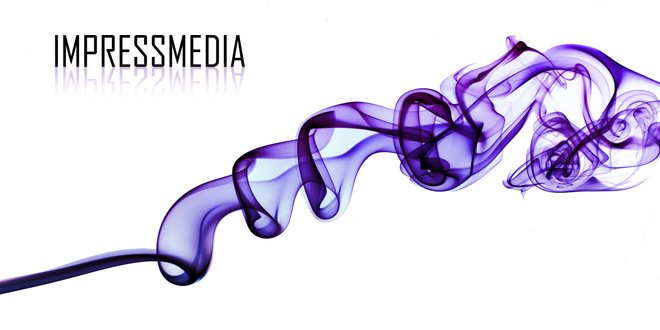After completing my first film Energise I carried
out a survey using a questionnaire that I had devised. With these opinions in
mind I decided that for the re-submission of my work I would reshoot the film
using the same actor but in different locations. I would be able to use some of
my original creative ideas and the same soundtrack that I had composed. From
the questionnaire answers from my Energise film I set about looking at how I
could keep with my original main idea but make adjustments and alterations to
my film edit in a variety of ways as well as reshooting film in different
locations.
I received many positive reactions to the
original film. The comments in the questionnaires were positive in terms of
content, mood and length. The changes that I set about to make included making
the visuals and the music fit tightly. Although some of the reactions to the
film expressed an opinion that the essence of the film was about the 'Day in
the Life of…' one of the comments received stated that the theme was ‘hard to
follow.’ Therefore in Re-Energise I tried to keep with the same pace and style
of editing as the original, whilst trying to improve on conveying the story
theme more overtly to the audience. I also wanted to modify the ending to
ensure that the piece was not hanging in the air and that it felt complete.
Several of the audience surveyed commented that the 'visuals fitted the music.'
The most positive reaction was for the food colouring in water piece. ‘The dye
marked the tempo and style of music,' said Pete.
I used a 7D camera to shoot both films. Nearly
all of the shoot was without a tripod and was freehand. This was a deliberate
choice, as although filming freehand can look very choppy, this is quite usual
in music videos, particularly in terms of cutting speed. My decision to do this
was in order to make the film match the pace of the music.
For my research this year I have found out more
about music video and sound production by making contacts with professionals
and being able to visit studios such as the prestigious Sawmill Studios in
Cornwall. Here I was able to spend a day with the production staff. Details of
this can be seen on my blog pages. I also had the opportunity to visit a music
producer, Kam, in Slough. Details of this day
can also be seen on my blog. My blog pages show how I have been inspired by the
work of various music artists. By visiting music professionals and finding out
more about music production skills I have gained an insight into developing my
music production and editing skills with a view to entering this side of the
profession.
With my storyboarding complete I decided on my
target audience. It is important to bear in mind when filming which target
audience would be interested in my genre of film. Although I had decided that
my target audience was 16-25, older people have viewed my film and have said
that they enjoyed watching it. Diana, who is over 40, commented in her
questionnaire 'I felt that it told a story in a very creative way as it left
the viewer to make their own mind up about the character and what he was doing
during the day. There was also very creative filming using slow-motion and the
passing of time from day to night. I really liked the traffic light changing in
time with the music and the ending where the character looks up. The ink in
water was very mesmerising and the red colouring looked quite sinister, but
when it changed to black, green and blue I realised it was just a creative
feature.'
Filming
The film shoot went really well. I filmed over a
three day period exclusively in Bristol
with the intention of shooting enough film so that I could have sufficient film
to tell the story and also enough footage to edit an ending that would be a
resolution to the story. I wanted the whole story to be interpreted by the
audience and I also wanted it to portray some mystery by not giving too much
away by literally telling 'a day in the life' throughout the film. I also
filmed some of the footage at night and this really gave the video that
mysterious quality and style. It also gave the story line depth in terms of the
progression of time. As I filmed on two separate occasions I had to make sure
my actor was wearing the same clothing as before. Some of the shots contain him
wearing a grey jacket over the top of the shirt which I incorporated into the
story line by shooting a scene at the start of the video where he puts the
jacket on.
Problems - Sound
The sound clicking was a problem when it came to
importing and listening back to the final video. I'm not sure why it has a
slight clicking in the background as I exported the mix down of my song in AIFF
format. I understand that this is what Final Cut finds friendly to use. At
first when I was cutting the footage to the Mp3 soundtrack I didn't realise
that Final Cut had problems understanding the format. I looked up the problem
online and discovered that AIFF is the best format for Final Cut to understand.
The clicking sounds have been reduced but I can still hear it faintly in the
background at points where the track is in its quieter sections with less
instrumental features. Although this has happened and there appears to be no
way to fix the problem, with the limited access I have to additional equipment
such as a newer versions of editing software and computers, I am very pleased
with how full the track sounds in the mix and how it works with the video.
Problems - Equipment
The first edit that I had completed was on a Mac
Book Pro laptop that unfortunately broke. Luckily I had a copy of the draft
export of the video which the technicians helped me save onto a new laptop to
edit back into. I imported all the newly shot footage for Re energise onto the
new laptop and added once again to the broken edit using the exported draft edit
underneath in Final Cut as a reference.
Problems - Software
I had a major unresolved problem in the final
stages of the editing. Final Cut understood that I had cut the raw footage and
placed it in the timeline at a certain point, but when exporting the final
video out of Final Cut, it had taken the wrong timings out of the raw footage,
meaning that the cuts that I had made were not in the places where I wanted
them, therefore changing the whole choice of shot completely. Luckily this was
limited to only several places and not the whole video. I sought technical help
from the internet and the technicians at university but no one had heard of
this problem before. I therefore had to bite the bullet at this point and
accept that the video would not completely be the way I wanted it to look.
Cutting techniques -
Desaturate filter
In some of the cuts I used a desaturate filter to
make the footage black and white. I split the clip that I wanted, to show the
effect, into two parts, cutting to the beat. I then placed the desaturate
filter over one of the sections of the clip I had cut into two parts so that
when the drum beat hit, the clip would switch to black and white.
I also used the desaturate filter on the
introduction to the drop of the main beat in the song. Using the key frames
feature in the filters section of the clip I could control the amount of the
filter used. I then used these key frames to slowly cut out the filter, which
meant that the clip would fade in with colour as the key frames dropped in
amount. This made the footage of the ink in water look like it was filling with
colour.
Cutting techniques -
slowing and speeding clips
For the cross angle shots of the pillars I
increased the footage speed to match the pace of the music. One of the shots
was a twist angle shot from one corner of the frame to the other. The other was
a pull into focus shot of a pillar overlooking a river. I think the fast paced
footage looks a lot better this way at double the speed. I also increased the
speed of the shot of my actor walking up the train station stairway. Other
shots such as the ‘ollie’ of the skateboard through the light I decided to slow
down by over half. I did this as I wanted to accentuate my actor and the
skateboard hanging in the air. I also used the same shot but in reverse for the
part before the main melody and beat kick in. I incorporated this reverse
technique into where the footage of the colouring in water was desaturated.
This meant that when the beat kicked in it felt like the footage was going a
lot faster and brighter than before, giving the following shots more impact on
screen.
Colour correction and
grading
I corrected the footage so that the finished
effect was crisp and clean. I then set about grading the footage to the style I
wanted for the finished film. When grading the footage I wanted to create a
colourful vibrant look by pushing the blues, oranges and reds. I pushed the
reds more in the sunnier shots to give it that Nashville old worn super 8 type
look. I found this challenging when I was trying to create a reflective and
soft mood, but didn't want the footage to look like it had been obviously
graded for this, so I kept the colours down to what I felt was the maximum I
could push without making it obvious to the viewer. In order to keep to the
style I wanted I found that I had to colour correct and grade a high percentage
of cuts in the edit. This was time consuming but I am very pleased with the
look and the general feel of the final piece.
Cross dissolves
Depending on the change of mood that each part of
the track was portraying, I used a cross dissolve where I thought it necessary
to make the cuts bind in with each other. I used straight cuts and jump cuts
where the shot only varied in angle or, if I had used a desaturate filter to
make the beats in the song more prominent to the visuals.
Locations
I selected and filmed the areas that reflected my
storyboarding, closely referring to the main ideas. With this in mind it really
helped me find the shots I wanted. The train station played a key role
informing the ideas of travel and movement and also provided me with a useful
amount of movement shots across Bristol. I stayed on the train through Bristol
to get a variety of high rise flats, buildings and panning shots of trees,
wildlife and people. My original black and white photograph of a tree was a
lucky find, as I managed to get some footage of a tree like my photographic
idea from the train.
Production Skills
The production skills that I have developed are
particularly in editing using Final Cut. I have learnt on my work experience
visits the importance of levelling sound tracks. From the experience gained I made sure that
the sound track was long enough when I exported it out of Final Cut. I would
not change my creative ideas but by learning from the problems that I
encountered, detailed above, I feel that I could go on to make other music
videos.
Cover
I used software called Pixlr which is an online
simplified version of Photoshop. I think the software is great as you don't
have to download it and it can be accessed by any computer with an internet
connection. This was an ideal solution as the laptop I used for a large part of
my work didn't have Adobe Photoshop on it. I decided to make a DVD cover for
the Re-Energise music video using some of the recce shots I took. The cover
consists of two photographs. One which is an out of focus light photo and one
is of Oldfield Park train station, in Bath. I cut out the platform edges and
merged them into the background using the blur tool. I then used the eraser
tool to feather out the train track so that the other photograph would show
through underneath. The simple effect of
the out of focus lights shining through the track looks attractive to the eye.
With the arrangement of the photos I also designed a dark cream and brown
banner at the bottom. I liked how the colours complimented the orange scheme of
the DVD cover. I wanted to put more emphasis on the ‘Energise’ instead of the
'Re' out of the title Re- Energise, so I coloured in the 'Re' in a light grey
so that it was less prominent on the cover. I also decided to make the title in
lower case.
I am pleased with the final film Re-Energise and
I am looking forward to making more music video films in the future.
I will be posting the Video here soon.